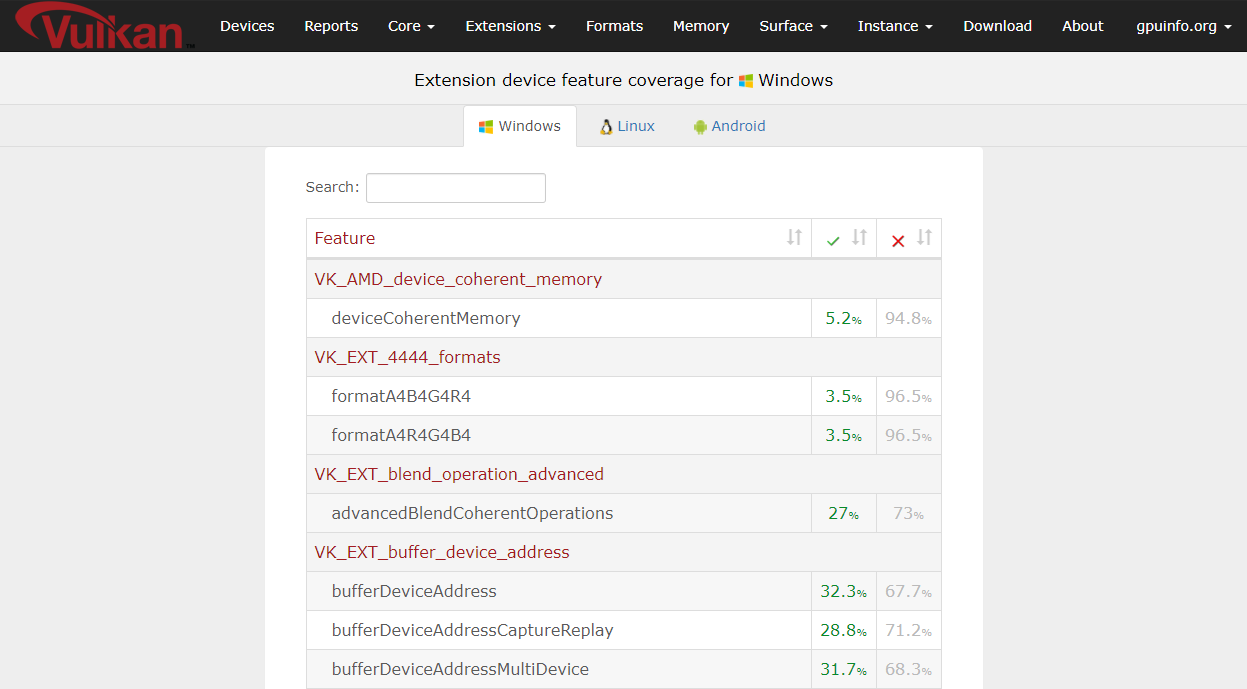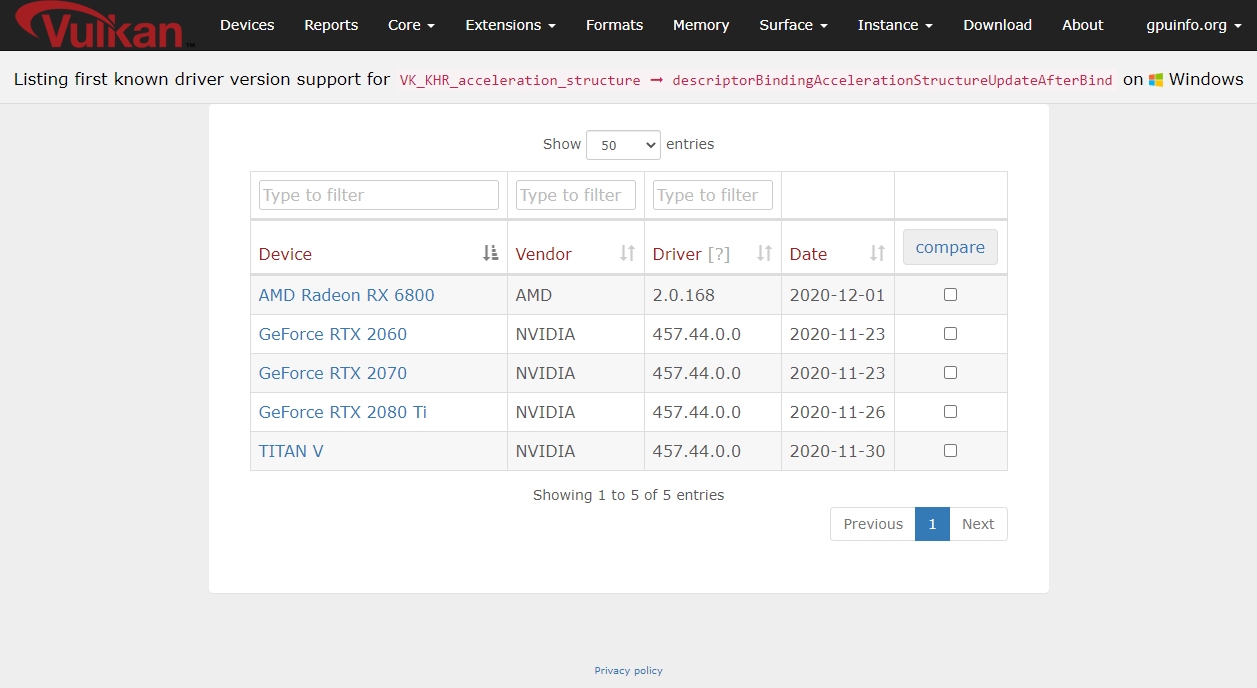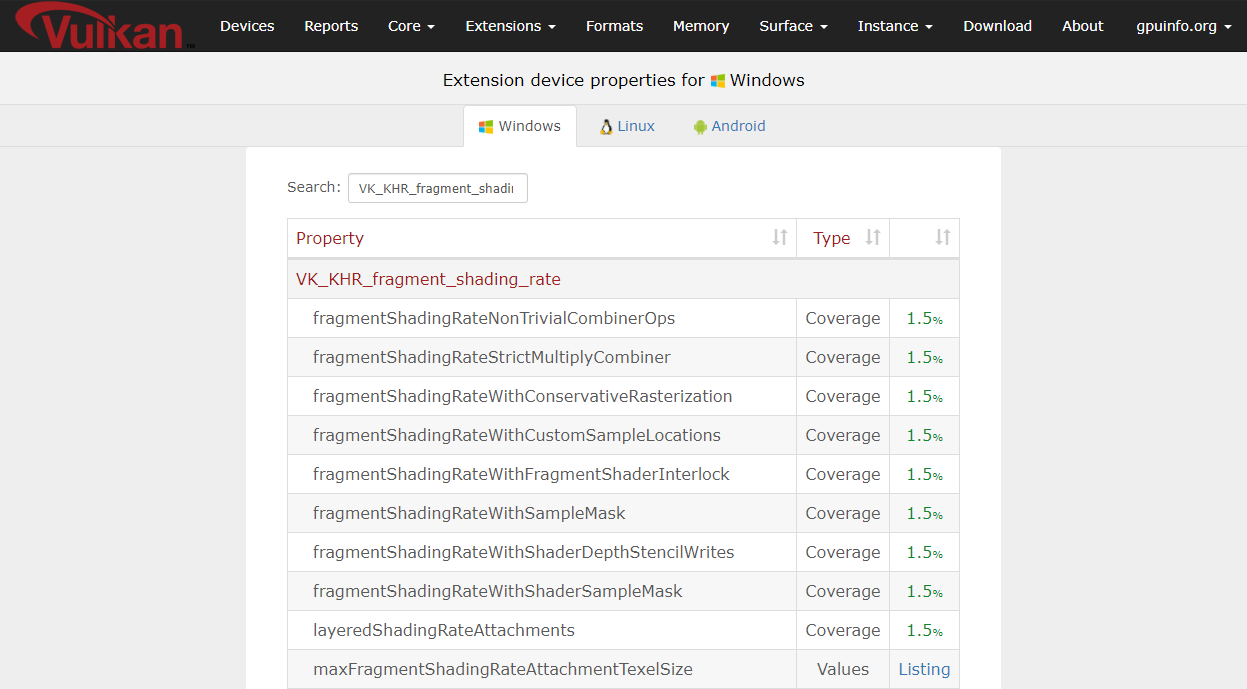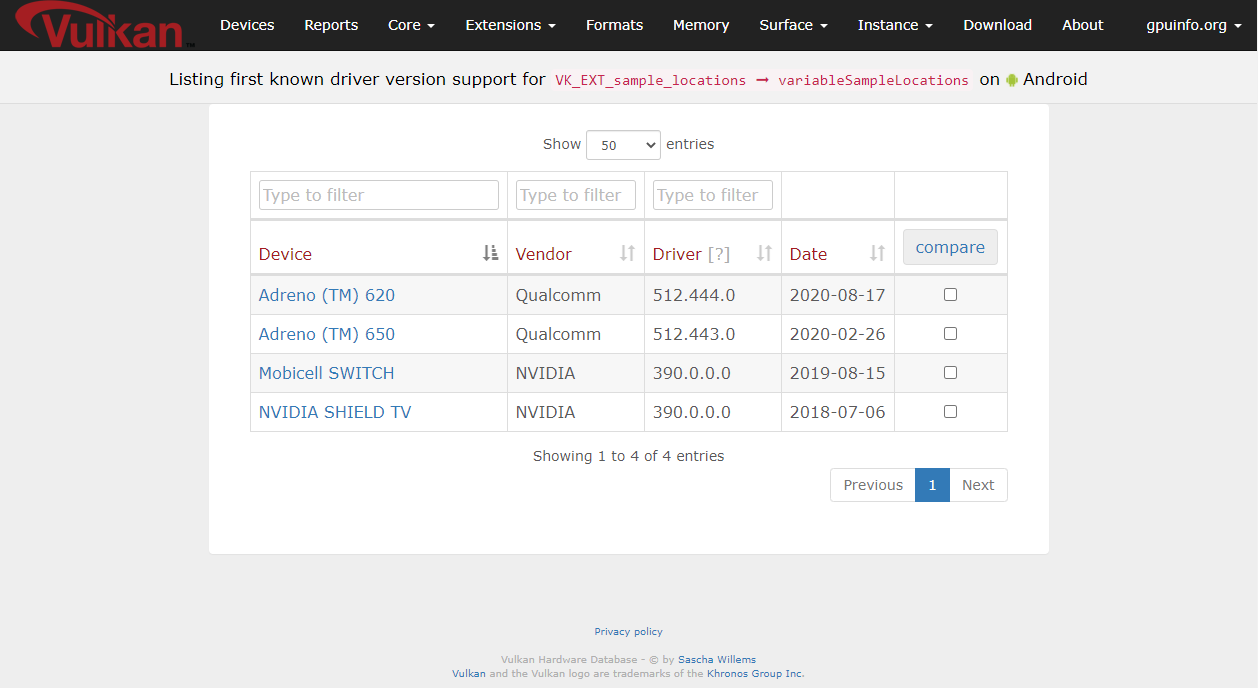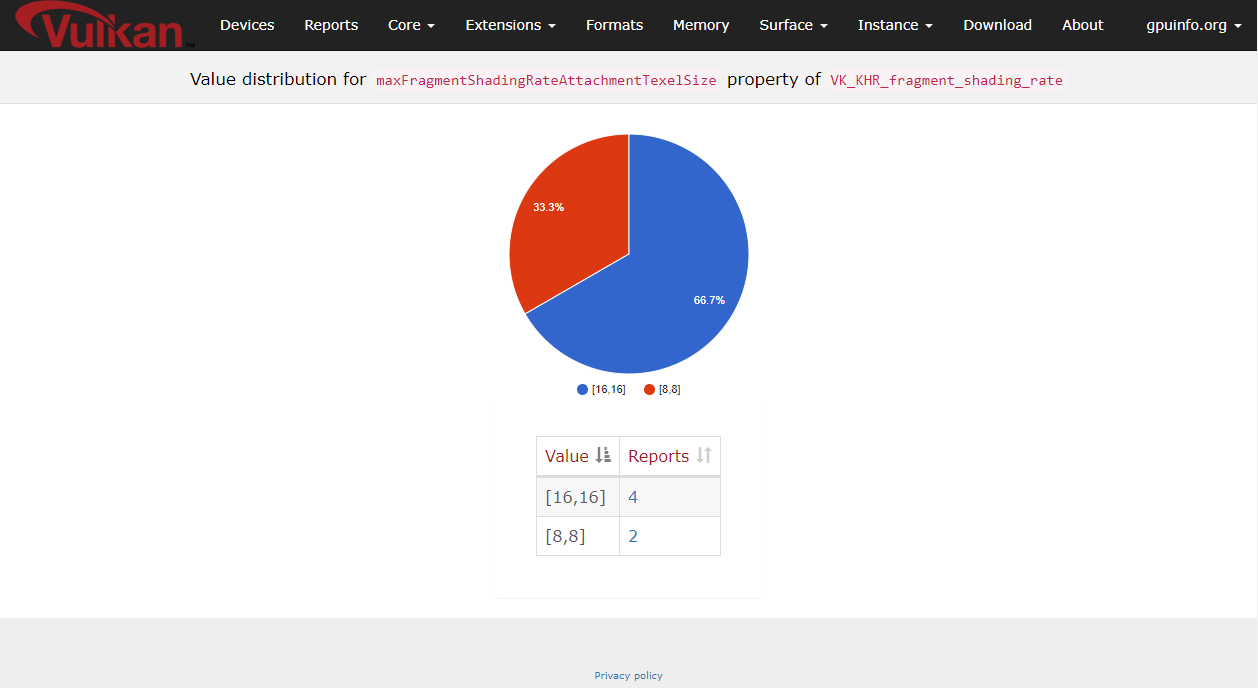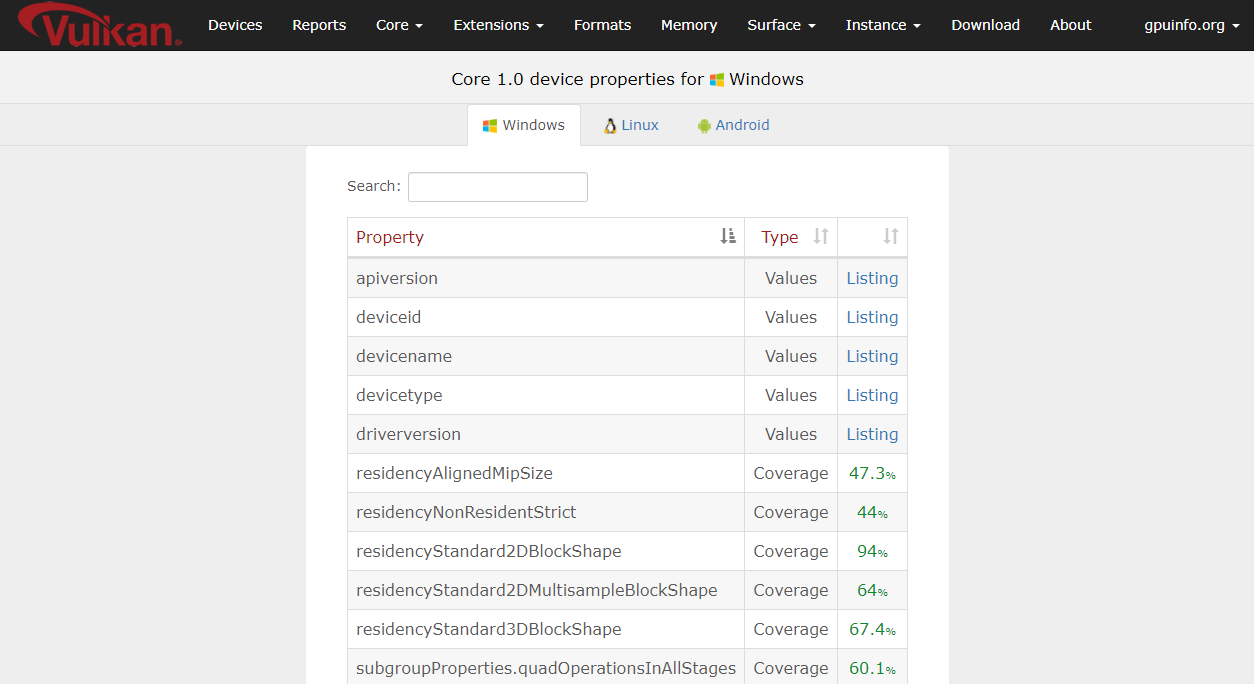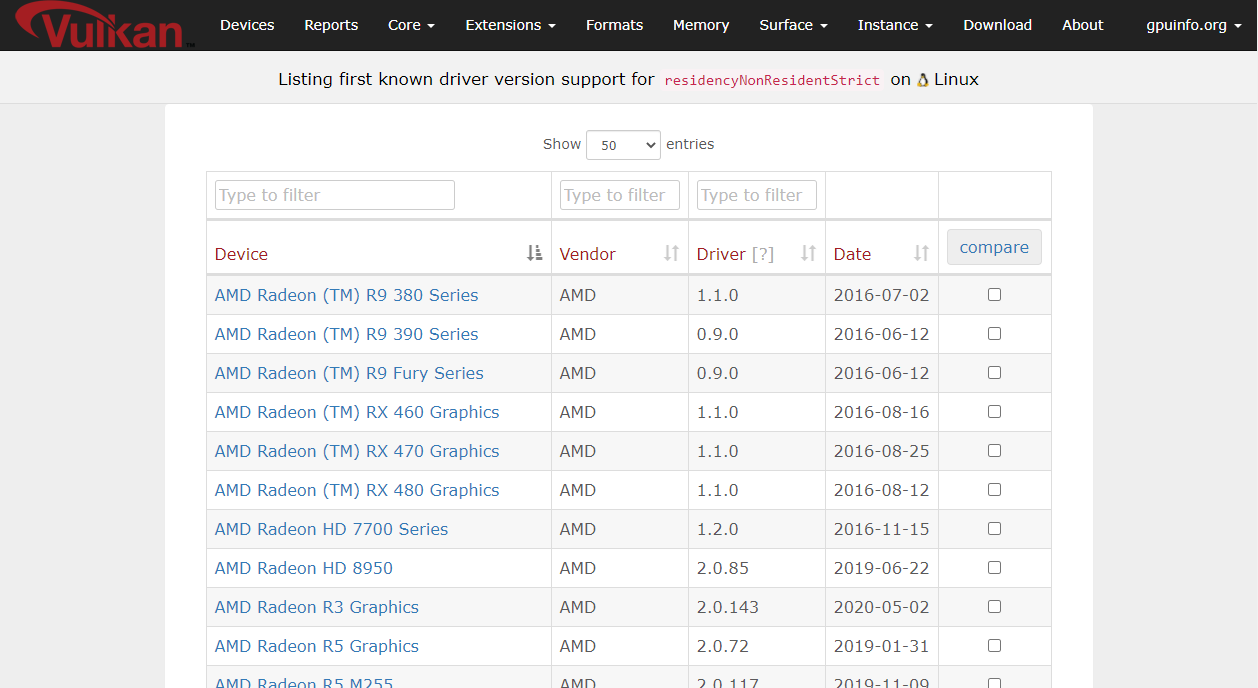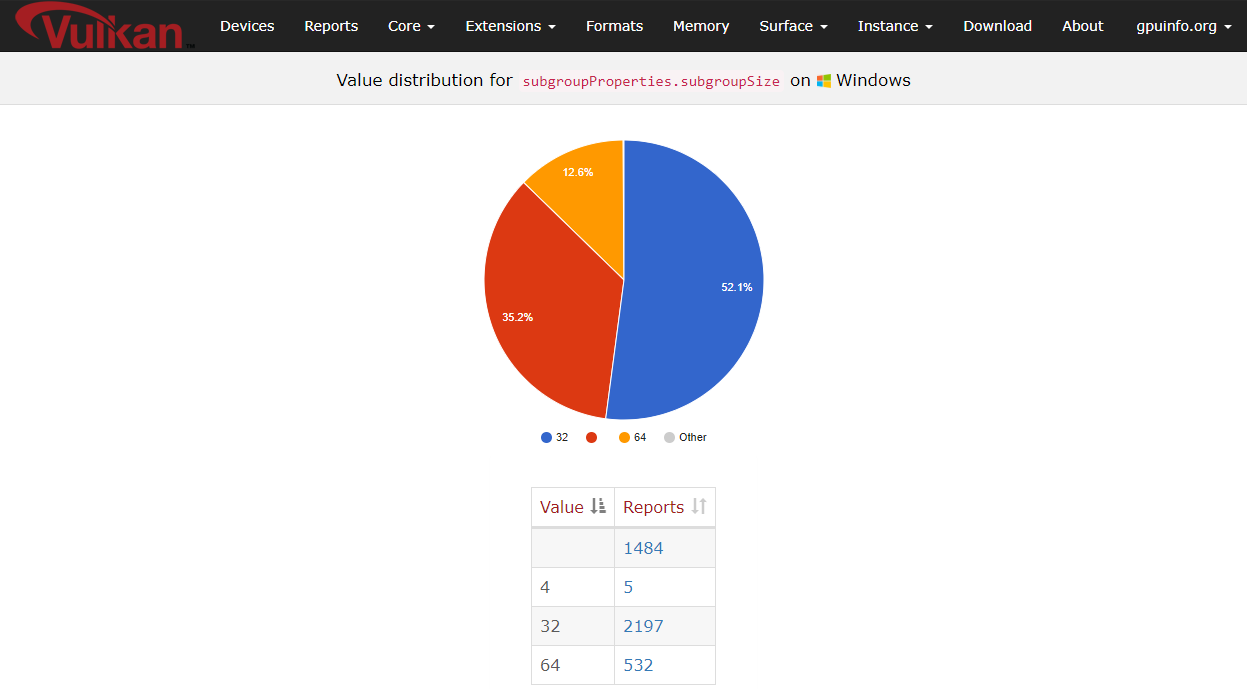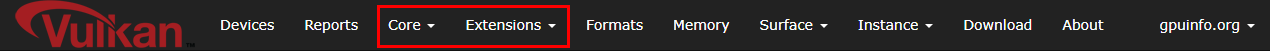New extension data features
The Vulkan hardware database just got another big feature update, adding some long outstanding functionality mostly related to extension features and properties.The Vulkan hardware capability viewer got support for those some time ago, and the database already displays these for single reports. But up until now there were no listings on those extension related information. This meant it was not possible to filter devices based on that data.
The latest update, which is one of the biggest in terms of changes and additions, fixes this culprit and adds new global listings for extension features and properties, making it finally possible to filter and find devices that support a given extension feature or property.
As of today, the database knows 227 extension properties for 44 different extensions, and 179 extension features for 73 different extensions. With that much information, the latest additions should help developers find crucial extension related information.
Extension features listing
The new extension device feature listing accessible via Extensions ➞ Features is similar to the Core feature listing and lists all extension features known to the database along with coverage values that link to a listing of devices supporting that extension features.
Note: These numbers only include reports that have been submitted with a Vulkan Hardware Capability Viewer versions that has support for reading them.
Clicking on coverage numbers will list all devices supporting (or not) the selected extension feature:
Extension properties listing
The extension device properties listing accessible via Extensions ➞ Properties lists all extension properties known to the database. Unlike features, properties may either contain Boolean values, which are treated as coverage numbers, or arbitrary values, which will be visualized in a detail view.
Note: Coverage numbers only include reports that have been submitted with a Vulkan Hardware Capability Viewer versions that has support for reading them.
Clicking on a property that contains a coverage number will show a list of all devices supporting that property:
Clicking on a property that contains values will display a detail page summarizing all known values for that property:
Other changes
Vulkan core properties listing
Similar to the extension listings, an new listing for Vulkan core properties has been added to the database accessible via Core ➞ Properties. These include basic properties read via vkGetPhysicalDeviceProperties and also subgroup related properties.
With this new listing it’s now possible to get a list of devices supporting a given property (for Boolean properties) or a detail view for known property values:
Reorganized navigation
The navigation bar layout has been reorganized to include the new views. I took this opportunity and reworked the layout a bit, so it’s clear which view refers to Vulkan core data, and which view refers to extension data. The former was also done in preparation for one of the next updates that’ll add listings for additional Vulkan core version.
The old Vulkan core features and limits listing have been moved into the Core navigation folder, along with the new core properties view. All extension related views have been moved into the Extensions navigation folder, including the listing of all available extensions.